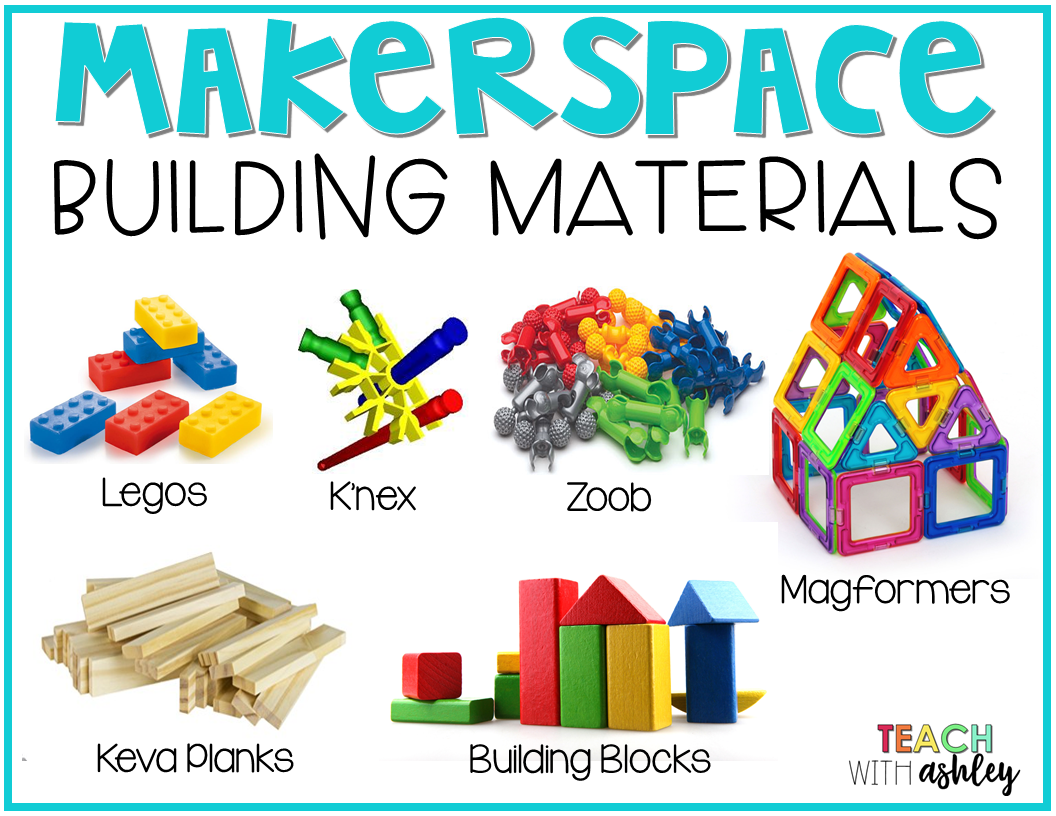5 Tips for Authentic STEM Lessons
#STEM has been increasing in popularity within classrooms and across social media as of late. STEM is not a subject in and of itself, it is a way of teaching and learning that can be integrated into all aspects of your instruction. It focuses on an engineering design process and collaboration. The way I've integrated STEM has changed drastically over the past 3 years, since beginning teaching, however the basic fundamentals are concrete.
STEM lessons, challenges, or activities should have a problem that needs through student creation. Problems should be relevant to students' lives and learning. Criteria includes anything that the students must include in their final product. Let's take a look at an idea for a STEM task and ways to "buff" it up!
Why is someone buying a piece of art? What needs to be done when creating the art? This STEM task does not have a problem to be solved....just a task to be completed. Let's "buff" it up!
This STEM lesson has a problem: A customer wants an art commission created by you, an artist. There is criteria to meet: The customer needs you to include these things in the artwork. Think about incorporating new ideas and vocabulary into your STEM lessons. I used this STEM design brief during my Number Sense Unit to teach about ordinal numbers and patterns.
Allow for students to use MANY different types of materials for creating and solving their problem! Allow for use of technology when creating as well! Too often I've seen others advertising STEM projects that only allow students to use a handful of supplies. I find that only allowing for a few supplies makes their work look the same and it almost seems like "crafty" STEM. You want your students' designs to be their own!
STEM building materials are often things you can recycle! Unsure of what supplies & tools to offer for STEM projects? Take a look below! (Click to move pictures!) Click HERE for a free flyer to give families when asking for STEM donations!
Since beginning my STEM journey, the way I have students plan is entirely different. At first, students had a packet of worksheets. They had a copy of the problem and background information, filled out the problem, drew designs, listed all of the materials they needed, had a checklist if they met the criteria. The packet seemed HUGE. I understood that the purpose was to help students organize their planning, but it did not feel appropriate for primary grades.
You do not need detailed worksheets and planning sheets to implement STEM projects/lessons. It is not necessary. What is necessary is explicitly teaching your students how to plan EFFECTIVELY!
I have my students design their STEM plans in a STEM notebook. I've also had them create designs on scrap paper, index cards, and post-it notes. Some engineers use guided planning sheets (like those thorough and long STEM worksheets), but others simply get an AMAZING idea and just start planning on the material that's closest to them! Click the image above to download the free STEM Planning Poster.
Redesigning is SO important for students! The first product that engineers create ISN'T their FINAL design, so why are we teaching students this? Your first design isn't always effective. Your first design isn't always the best way to solve the problem.
You might be thinking, "But it's hard enough to fit STEM into my lessons because it ALREADY takes up SO much time!" It doesn't have to. Consider the following ideas...
- Create a classroom Makerspace to use as a center. When visiting the Makerspace daily, students are ALWAYS redesigning. They have ample amount of time to think about their problem during the school day and at home. Students often come up with some great ideas when the return to school the following day!
- Build time into your actual STEM lesson for redesign. Give them a time limit, "At 10:00 we will test our products as they are and decided what else needs to be added/changed." This can help some students stay on track more easily.
- Have a testing day where your students finish early and there isn't enough time to do a complete lesson? Have a test & redesign day. Let students quietly work on redesigning while others finish testing.
- Simply MAKE time for redesign, whether it's the following day, later in the week, or in weeks to follow!
We all need time to reflect, especially our students! Reflections do not have to be long. Here are some ideas for primary friendly student reflections:
- Have a class meeting to share "Gems & Opportunities" Gem: Something that worked well/that you're proud of. Opportunity: Something to improve and try next time.
- Have students complete an exit ticket. Write two things they did well when creating and one thing to work on (it can be about teamwork, cooperating, and encouraging others too).
- Using iPads, have students record themselves explaining their STEM project and challenges they came across. Some great FREE apps for self reflection include: Chatterpix, Educreations, and Videolicious.
- Have students turn and talk with a buddy to discuss their successes.
- Have entire STEM groups meet together to compare projects and discuss if the criteria was met.
- Invite families, teachers, and administrators in for a STEM Gallery Walk! Have visitors ask students about their STEM project, their successes, and challenges they had.
I hope this blog post was a helpful read! How do you use STEM in your classroom? I'd love to hear in the comments below! Teaching STEM is truly a passion of mine and I love talking all things STEM/Makerspace. Feel free to drop me a comment or an email if you have any questions!
-Ashley