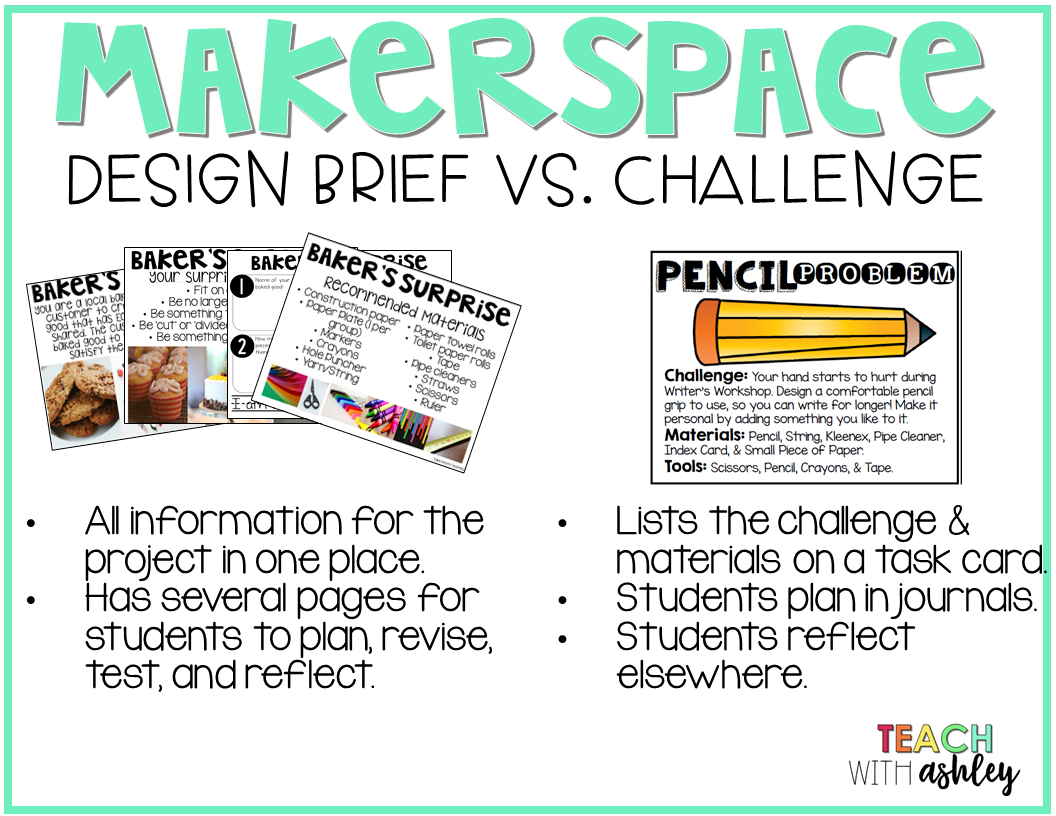Lesson Four: What can Students Create at a Makerspace?
Identify whether free creation or guided creation works best for your instruction.
What your students create at your classroom makerspace is entirely up to you! During this lesson, we look at Free Creation vs. Guided Creation.
Free form creation allows students to create whatever comes to their imagination when working at the makerspace. Perhaps there are task cards or ideas to inspire students, however the decision on what to create is solely up to the student themselves. Many makerspaces that are located within school libraries have this viewpoint for creation. My students do have chance to have free creation time, but it is often a reward that they choose to work towards.
As a classroom teacher, it is my personal belief that what my students are creating at our makerspace must have a direct connection to the standards I am teaching. I must be able to justify to my school that what my students are doing at the makerspace directly relates to our curriculum.
My students have completed makerspace challenges as well as STEM design briefs at the makerspace. Their makerspace challenges are typically task cards that they work on for a week to a week and a half. STEM design briefs have lasted us entire units of study before.
If you are wanting to create your own task cards for your classroom makerspace I suggest that you include the following things.
·
Pinterest is a great resource when looking for makerspace project ideas.
•Identify whether free creation or guided creation work best for your students?